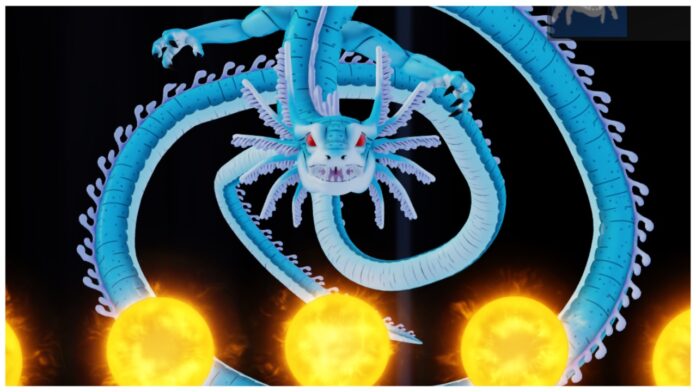Take back control with this Dragon Soul Controls Guide! Here, I tell you the main keybinds to keep the game functional across PC, Xbox, and Mobile.
Start playing Dragon Soul on Roblox. For more on this DBZ-inspired game, check out our Dragon Soul Souls Tier List and Dragon Soul Secret Quests guide.
Dragon Soul Controls Guide
Let’s get right into it!
PC Controls
- M1 (Mouse 1) – Performs a light punch.
- M2 (Mouse 2) – Performs a heavy punch.
- F (hold) – Block.
- Blocking in time will trigger a perfect block, which knocks back opponents.
- C (hold) – Charge up Ki.
- E – Lock onto targets
- Spacebar (double-tap) – Fly/ascend. Use Left CTRL to descend.
- V – Fires a small Ki blast.
- Q – Dodge incoming attacks.
- This uses Stamina.
- Numbers 1-7 – Equip moves to the player’s hotbar.
- Number 8 – Reserved for Fighting Style moves.
- Number 9 – Equips Techniques.
- H – Summons Flying Nimbus.
- M – Toggle Menu page.
Xbox Controls
- Right Bumper – Performs a light punch.
- Right Trigger – Performs a heavy punch.
- Left Bumper (hold) – Blocks opponents.
- Blocking in time will trigger a perfect block, which knocks back opponents.
- Directional Pad (hold) – Charge Ki
- Right Joystick – Lock onto targets.
- A (double-press) – Take flight.
- B – Dodge incoming attacks.
- This requires Stamina.
- X – Transform and X (hold) to detransform.
- Directional Pad (left and right) – Browse equipped moves
- Y – Use a selected move.
- Left Trigger (hold) – Fly faster.
- Directional Pad (down) – Equip mount.
Mobile Controls
- Menu Button (top left) – Access the Menu
- Layout Button – Move the buttons for easier usage.
- Lock on Button – Focus on a target.
- Glove Icon – Light attacks.
- Flaming Fist Icon – Heavy Attacks.
- Charging Icon – Channel and charge Ki.
- Shield Icon – Block
- Blocking in time will trigger a perfect block, which knocks back opponents.
- Blue Boot Icon – Take flight.
- Red Boot Icon – Dodge incoming attacks.
- This requires Stamina.
- Transform Button – Toggle Transformation on and off.
- Blast Icon – Fire a Ki blast.
- Fast Button – Fly faster.