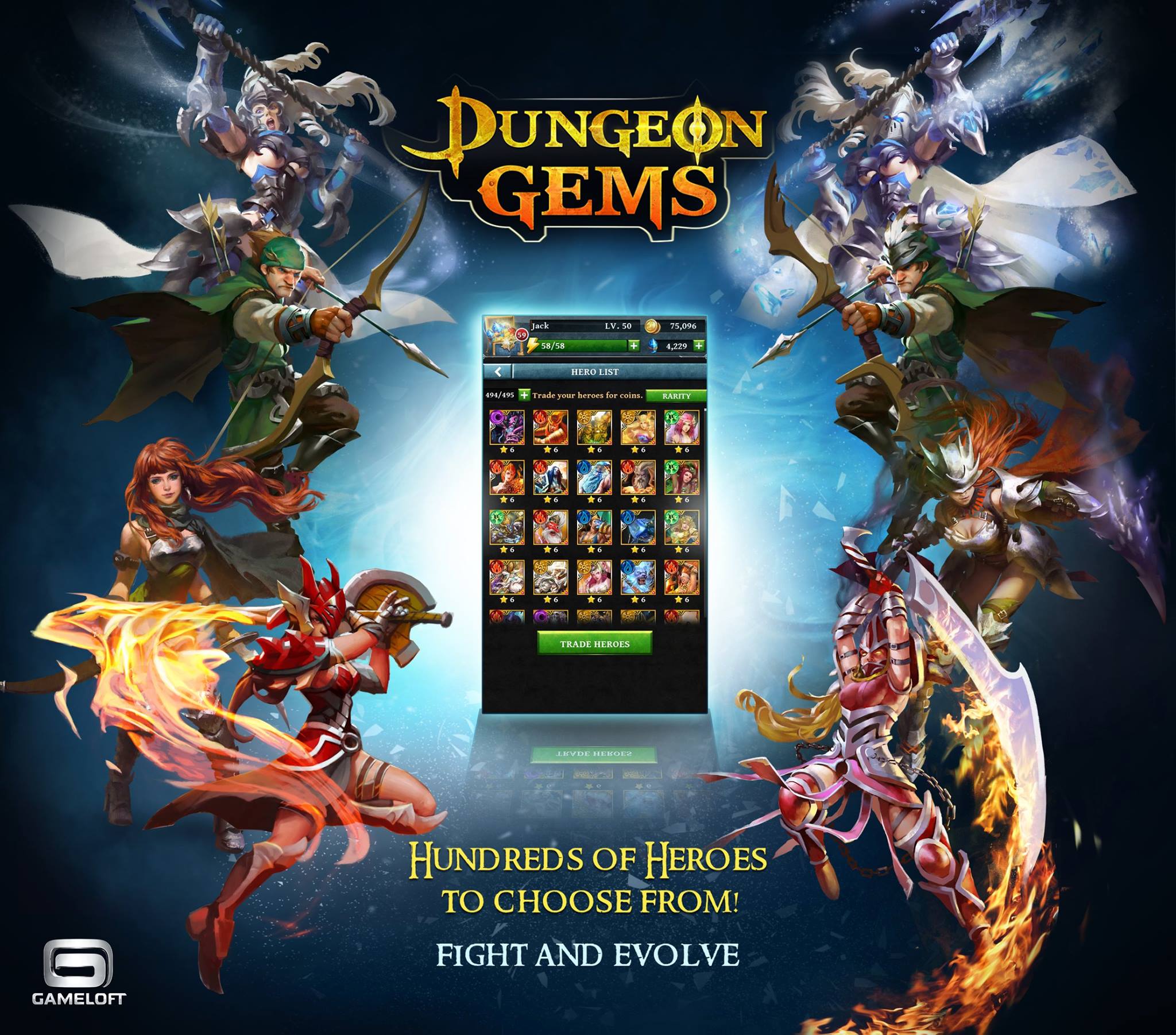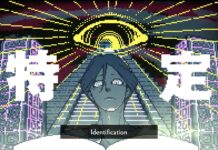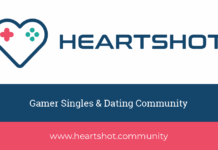From the Publisher Gameloft comes a new Puzzle game; Dungeon Gems! Unlike the usual Puzzle games where we have to keep switching jewel placement to form combos, Dungeon Gems uses the jewel-linking method for their Puzzle game.
Using a smaller board (3×5), players will have to link up jewels to form large combos and defeat enemies. I like how the game uses a little 3D effect on the monster display screen, it makes the battle more engaging and less static. The Dragon looks real awesome too.

Gameplay
Unlike most puzzle games, Dungeon Gems does not require you to link 3 jewels before you can launch a attack. You can link up the different elements so that all your character cards can launch their attack. Sounds simple? Maybe not. The game is highly dependent on this “AP” mechanic. AP is not used when you link up the same elemental jewels and will replenish when you kill a monster. However, every time you link a different element jewel, you will use up AP. The more different elements you link, the AP required will increase exponentially. AP is also required when using your character’s skill. One of the scoring criteria at the end of the game requires you to use only a certain amount of AP thus making it a challenge for players.
Small tip:
Due to it’s small working area, it is quite difficult to link up large jewel chains. Thus if you wan to do big damage and still want to pass the challenge of using little AP, one of the methods I recommend is to link 2 elements that you can form with a long chain (see screenshot above). Linking 1 different element together only cost 1 AP thus limit your AP usage to 1 per turn.
I haven’t play much of the game to qualify giving out pro tips so come back over the weekends and see if I’ve gotten better with the game 🙂
The game just release a few hours on the App/Play store. However, for SEA users, I’m not sure why it’s not on our store yet but if you want to play the game first, Android users can download the APK file. iOS users, I will provide the Japan Appstore link, if you have a US account instead, just change JP to US. For new players who doesn’t know how to create a overseas App store account or downloading the Android APK, please scroll up to my menu above and go to “How to: Guide”.
Enjoy my first gameplay video:
Company
Gameloft
Platform
Android Link
iOS Link
Language
English, French, German, Indonesian, Italian, Japanese, Korean, Portuguese, Russian, Chinese, Spanish, Thai, Turkish