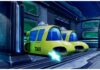The experts from the lol esports betting portal of YEsportsbet.com decided to share their tips with newbie summoners willing to improve their skill in LoL. The text below contains 10 basic recommendations every newbie League of Legends player should keep up with.
Look at the Mini Map
As a rule, most newbie League of Legends players try to keep an eye only on their character and events happening around. Still, you shouldn’t forget LoL is a team game and you should learn how to watch after the game using the mini map.
Professional esports players can look at the map once to understand the balance, enemy tactics, to predict further actions and to gain profits from that. Of course, that skill comes along with experience, better understanding of tactics and champions. Nevertheless, you won’t be able to improve your game prediction skills with the mini map unless you start learning right away.
Unlocked Camera Mode
Similarly to the previous point, the possibility to have the free vision is an important factor that lets you stay aware of the events in the game. By default, the in-game camera is locked on your character, and this fact limits your possibilities. Switch that function off first by pressing the “Y” key. Then, you’ll be able to watch after teammates and enemies in their sight.
Pinging
Learn how to ping, i.e. to mark important events on the map, to notify about threats and to message teammates about your intentions. Once again: LoL is a team-based game. So, if you noticed an enemy ambush, you should warn your mates about it and show them the dangerous place with the appropriate marker.
Keep in mind that you should not issue too many pings to avoid distracting teammates.
Ignore Chat
Functions of pinging are enough to communicate and organize teamplay. The text chat is mostly ineffective and even leading to negative consequences sometimes.
You shouldn’t waste time to type text or commands. Use the map pinging instead. Moreover, not all LoL players are sportsmanlike and friendly.
You can get rid of irritating messages using commands like “/mute” and “/ignore” + the player’s nickname. The command “/mute all” instantly mutes any message your teammates or opponents send to the chat.
Use Quick Cast Mode
You can improve the way you use your champion’s abilities. In previous games, you needed to use “QWER” + left mouse button click to cast something. It takes a lot of time during the fight.
More experienced newbie LoL players who know the abilities of their champion well enough should use the quick cast function. Switch the mode on in the game control settings. After that, you’ll use the ability on the cursor area instantly after you press the appropriate button.
It requires you to stay focused on the mouse arrow all the time. After mastering this technique, your LoL skill will improve significantly.
Movement and Attack
By using the quick cast mode, you free your left mouse button and can use it more effectively – to move and attack. Doing that way, your champion will stop and attack nearby enemies.
Farming Minions
Through lasthitting minions, you earn gold and experience to empower your champion. Try to learn how to watch after the minion healthbar and lasthit them at the right moment. Later, you’ll be able to control minion waves with that LoL skill.
Ignore Baron Nashor and Dragon
Newbie League of Legends players shouldn’t get close to map bosses even when the entire enemy team is dead. Beginners should push lanes and destroy towers instead to help teammates.
Use Warding Totems
Use totems cleverly. They let you see what happens on the hidden map area while staying in the lane. Devote special attention to jungle entrance sites and river approaches.
Have fun!
Here is the main point. You should learn to have fun while playing League of Legends. It is always difficult to learn new things, but it is funny when you like the game.
Have good on the Fields of Justice!