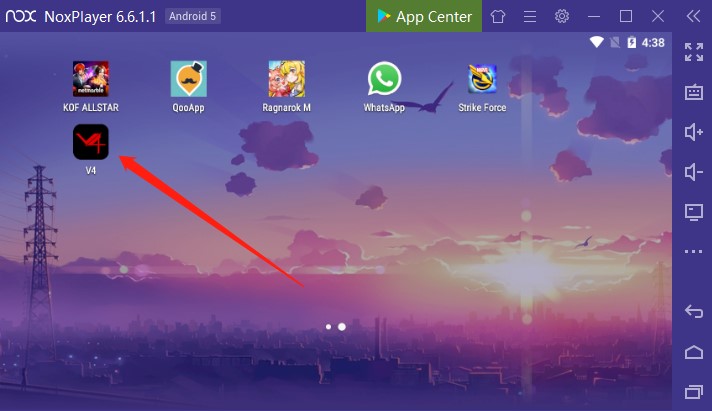V4, the boundless open-world MMORPG, that allows players to explore the mysterious world of Syllunas, and join in the massive battle, is compatible with both Android and iOS platforms. The new English version inherits the high-quality graphics from Nexon and brings attractive gameplay to all players.
Tips for Playing V4 on PC with NoxPlayer
- At the beginning of the game, players need to choose the character with different attribution and skill. There are six kinds of classes in the game: Enchantress, Warlord, Slayer, Knight, Gunslinger, and Boomblade. Every class has a chance to output strong damage and destruction in the journey of adventure.
- Personalize your character according to your taste like the hairstyle.

- With high-quality graphics and high-freedom customization, V4 undoubtedly features an exquisite style and brings real experience to players. You can even adjust the eye spacing of your character, which makes her pretty and perfect.
- Start your adventure and follow the storyline to finish your task. In addition. You can chat with other players and share your experience with them.
- Utilize the keyboard of NoxPlayer to release the skills or make the operation easily.
 For instance, set QWERT as the skill button, and you can cast the skill by your left hand and click the mouse to control the character, which will make you enjoy the best gaming experience.
For instance, set QWERT as the skill button, and you can cast the skill by your left hand and click the mouse to control the character, which will make you enjoy the best gaming experience.
How to Download V4 on PC with NoxPlayer
- Download NoxPlayer
- Click Tools👉Google play👉Sign-in Google account